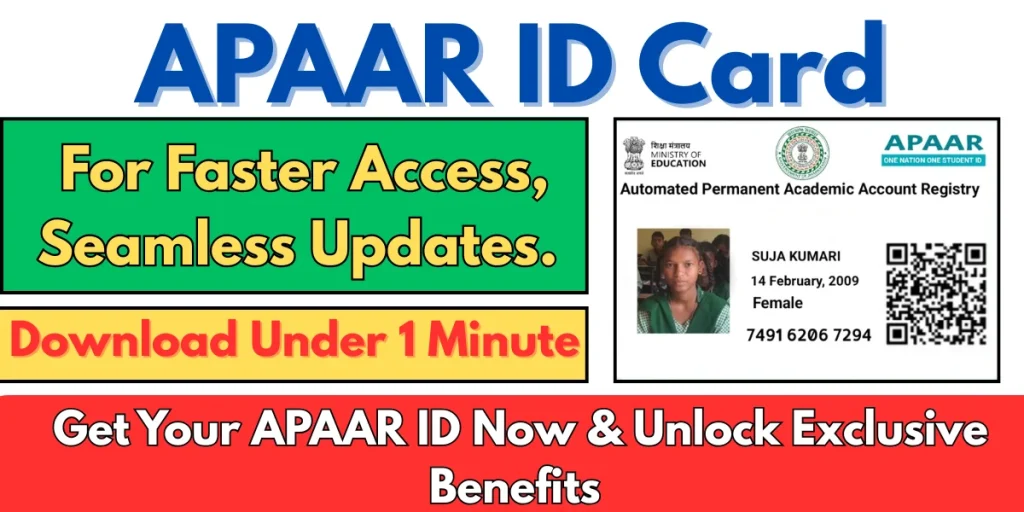APAAR ID (Automated Permanent Academic Account Registry ID) is a one-time, lifelong student identification number introduced by the Government of India under the National Education Policy (NEP) 2020, which established a single-digit identity for each learner, covering them from primary to university level, keeping track of all learning outcomes and academic credits under one digital platform connected with ABC and DigiLocker.
Importance Of APAAR ID To Students
- Permanent academic profile: This provides students with a lifelong academic profile that serves as a digital identifier, helping them track their progress and certifications from schooling to professional life.
- Better opportunities: With the APAAR Card, students can easily apply for colleges, scholarships, and jobs.
- Easy transfers and admission:– With this system, students can instantly share their academically verified records, making admission quicker and credit transfers effortless.
- All-in-one academic records:– Students can keep all their marks, certificates, and achievements in one digital platform.
- Preventing Fraud:– This system keeps all students’ credentials safe and authorised, and prevents them from any fraud.
- Supporting education schemes:– This system enables the Government to monitor students’ data easily, such as dropout recovery and benefits delivery.
Eligibility Criteria To Apply For APAAR Card
To be eligible for APAAR ID, students must have:-
- Aadhaar card: A valid Aadhaar card is mandatory for the application.
- Name match: The student’s name must match their Aadhaar card.
- Permanent Enrollment Number(PEN):- The students must have a PEN to generate an ID.
- Guardian approval:- For students below 18 years of age, approval from parents or a legal guardian is compulsory.
- Documentation: students need to provide their Aadhaar number, mobile number linked to Aadhaar, date of birth and other details.
- School verification: The process relies on your school to verify and update information.
- DigiLocker integration: After creation, the students’ APAAR Card ID is linked to their DigiLocker account for record management.
Procedure To Create Your APAAR ID (Step-By-Step)
- Visit the official APAAR Portal or the DigiLocker App/Website.
- Log in or register using your credentials:-
- Log in using your Aadhaar-linked mobile number.
- If you don’t have an account, then register by providing your Aadhaar
- and mobile number.
- Once logged in, navigate to “Search Documents” and search for “Academic Bank of
- Credits” or “APAAR”.
- Select the option ABC/APAAR ID card.
- Then, enter your academic details such as: Name, Date of birth, Identity type,
- Identity value, Admission year, and School/University name.
- Find the consent box and click “Get Document”.
- Your ID will be generated now. Download your APPAR ID in PDF format.
Guidance on Common APAAR ID Errors
Here You Will See such common error while create APAAR Card:
APAAR ID Registration Problem
- Incorrect or mismatched Aadhaar details.
- Missing or Inaccurate UDISE+ Records.
- Poor internet connection.
Solution:- a) Check the Aadhar details and correct them.
b) Your institution must be registered under UDISE+ or AISHE.
c) Retry after clearing your browser cache or using another network.
OTP Not Received During Registration
- Network delay or wrong mobile number.
- Phone settings that block OTP messages
- OTP expiration caused by a delayed page response.
Solution:- a) Check that your mobile number is linked with Aadhaar.
b) Request again for OTP and wait till 60 seconds.
c) Then use the DigiLocker app instead of the web portal.
DigiLocker Not Linking With APAAR Card
- DigiLocker account pending Aadhaar verification.
- APAAR Card and DigiLocker connection problem.
- Different phone numbers are used in APAAR and DigiLocker.
Solution:- a) Ensure both accounts use the same Aadhaar-linked number.
b) Go to DigiLocker and finish the e-KYC process.
c) Please attempt linking after 24 hours if the site is under maintenance.
Additional Technical or Log-in Problem
- Invalid Captcha
- Time out
- Page not loading
Solution:- a) Clean your cache or open the site in Chrome Browser.
b) Switch off VPN or any private login.
c) Access the official APAAR Portal during non-peak hours.
Helpdesk Support
If the issue is coming again, then:-
- Contact your School/college administration, or APAAR Nodal Officer.
- Go to the official DigiLocker helpdesk (support.digilocker.gov.in).
- Mail your related query to the Ministry of Education’s technical support team.
Conclusion: APAAR Card
It’s a big step forward for India’s education system, making student record management more organised, open, and efficient. In cases of school transfers, higher education applications, or job opportunities, your APAAR ID acts as authentic proof of your educational record. Maintain your login credentials securely and update your profile promptly with any personal or academic modifications.
School students must obtain parental or guardian consent before registering for an APAAR Card ID. The consent form and step-by-step submission process can be found on the respective webpage.
Read This Also – MPTAAS Scholarship
FAQ’s For APPAR Card
Under NEP 2020, the system is being implemented step by step, and institutions across India are advising students to register of their own accord.
The full form of APAAR ID is (Automated Permanent Academic Account Registry ID).
It is the process for students to make their official records fully digital, related to academic or any other benefits.
Log in to the official DigiLocker or the APAAR portal, find and click the “Issued Document”, then select APAAR ID Card and download it.
Yes, you can update your information through your linked DigiLocker account.